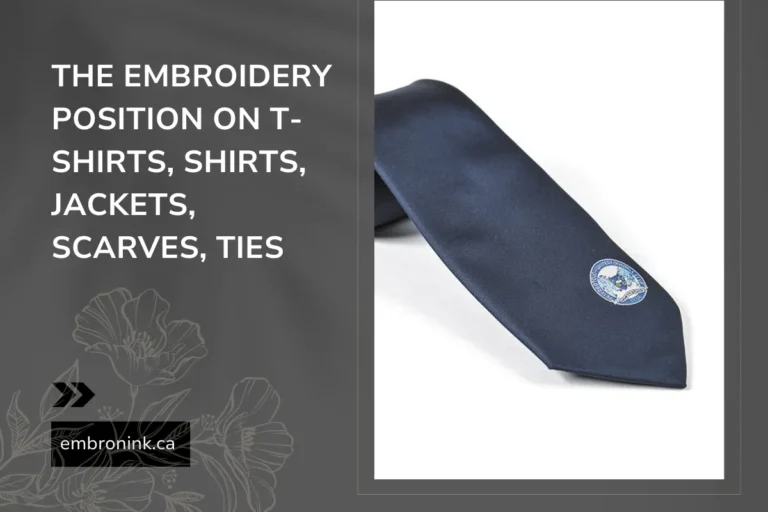How to match colors for Print-on-Demand products
Matching colors for Print-on-Demand products is essential for ensuring that your designs translate accurately from digital screens to physical prints. In the world of on-demand printing, achieving the perfect color match can be challenging due to differences in color models, fabric types, and printing techniques. Understanding how to effectively manage and align colors throughout the design and production process can make a significant difference in the final product’s quality and appeal. This guide will explore key strategies and best practices for color matching, helping you achieve vibrant and consistent results that meet your expectations and delight your customers.
First and foremost, as the designer, your goal is to ensure that your work is printed exactly as you envisioned it, avoiding any discrepancies caused by printing software misinterpreting your chosen colors. Secondly, accurate color matching is essential for meeting your customers’ expectations. Think of those “expectations vs. reality” shopping memes—no one wants their product to fall short of what was promised. Lastly, well-matched colors enhance the overall appearance of your products. Paying attention to color matching from design files to final prints will ensure your work looks polished and cohesive.
The basics of Print-on-Demand products color matching
Roy T. Bennett once said, “It takes sunshine and rain to make a rainbow.” The same principle applies to color matching.
Before diving into the intricacies of color, let’s start with a glossary of color printing terminology to help you understand the basics of color matching.

Color design and printing glossary
- Color Model: A mathematical representation of color. It describes what colors make up a given color using numerical values.
- RGB: A color model that uses three primary colors—Red, Green, and Blue—to create colors. It’s based on how we perceive color through light and is commonly used for digital screens.
- CMYK: A color model that uses four primary colors—Cyan, Magenta, Yellow, and Key (Black)—to produce colors. This model is used in color printing, where colors are layered to create the final print.
- Color Space: The range of colors that a specific color model can produce. Different devices display colors differently, so colors seen on a phone screen may look different on a tablet.
- Color Profile: A software tool that ensures color consistency and accuracy by defining the color capabilities of devices like cameras, screens, or printers. For instance, when you upload a photo of a tomato to Instagram, the color profile helps maintain the tomato’s red shade as accurately as possible.
- Color Gamut: The range of colors that can be represented within a given color space. Converting a design from one color space to another (e.g., RGB to CMYK) can affect the gamut, leading to changes in color, especially for vibrant hues.
- Color Matching: The process of ensuring that a specific color is accurately transferred across different technologies or platforms.
With these definitions in mind, you’re now equipped to understand why color matching is so crucial.
Why Print-on-Demand products colors look different from digital designs
The colors on your screen may not always match the printed versions exactly. Several factors contribute to these color inconsistencies. Here’s a breakdown to help you understand what might affect the final print:
Design color spaces
The CMYK and RGB color models serve different purposes and are fundamental to understanding color accuracy in printing versus digital displays. CMYK, which stands for Cyan, Magenta, Yellow, and Key (black), is the color model used for printing. It works by layering these four ink colors to create a broad spectrum of hues. In contrast, RGB, which stands for Red, Green, and Blue, is the color model used for digital screens. This model combines light in these three colors to produce a wide range of colors, making it ideal for display on screens.
Most design software, particularly those designed for beginners or web-based applications, operates in RGB because it aligns with the standard for digital displays. However, more advanced design programs provide the option to switch between RGB and CMYK to accommodate different needs. When a design created in RGB is uploaded for printing, it must be converted to CMYK. This conversion can pose risks, as CMYK has a narrower color gamut compared to RGB. As a result, colors that fall outside the CMYK range may not reproduce accurately and will be adjusted to the closest available CMYK colors. This shift can sometimes lead to unexpected variations between how a design appears on-screen and how it looks in print.

Tips for managing color matching
When designing for print, it’s advisable to work in the sRGB color space for designing and previewing colors, as it closely aligns with how colors are displayed on screens. sRGB is a standard color space for digital displays and provides a reliable representation of how your colors will appear on-screen.
To ensure that your colors will look accurate when printed, use the CMYK color preview feature if your design software supports it. This allows you to see how your colors will translate to the printing process. If your software does not support CMYK preview, utilize an online RGB to CMYK converter. This tool helps you identify which colors may fall outside the CMYK range and need adjustment, allowing you to make necessary changes before finalizing your design.
By understanding these factors and preparing your files properly, you can better manage the differences between digital designs and printed products.
Types of fabric for printing
The outcome of your print can vary significantly depending on the fabric you choose. Here are some common fabric options offered and how they impact print quality:
- 100% Cotton: This fabric has a tight weave that holds ink well, making it an excellent choice for designs that require full opacity and vibrant colors.
- Poly Blends: Typically a 50% cotton/50% polyester mix, this fabric has a moderate weave that provides a balance between durability and print quality.
- Tri-Blends: These fabrics come in different combinations, such as 50% polyester/25% cotton/25% rayon or 50% polyester/37% ring-spun combed cotton/13% rayon. Tri-blends often have a looser weave, which gives designs a more faded or vintage look.
In our tests, Print-on-Demand show up most vividly on 100% cotton due to its tight weave. On the other hand, poly and tri-blend fabrics, with their looser weaves, are ideal for achieving a more worn or distressed aesthetic.
Fabric colors and their impact on print design
The color of the fabric can significantly alter how your design appears once printed. Here are some key factors influencing these variations:
- Ink Transparency: Different printing techniques, such as DTG (Direct-to-Garment), DTF (Direct-to-Film), sublimation, and UV printing, have varying levels of ink transparency. This affects how colors appear on different fabrics.
- Background Influence: The color of the fabric acts as a background for your design, and the same color can look different depending on the fabric color. This variation is due to how our brains perceive colors in context.
- Ambient Light: Fabrics and inks interact differently with various light sources. The way colors appear can change based on the lighting conditions under which they are viewed.
Understanding these factors can help you anticipate how your design will look once printed and make adjustments accordingly.

Steps to achieve the print Print-on-Demand products color
To ensure your print colors match your expectations, follow these steps, starting with the most straightforward and essential actions:
Create designs in CMYK or avoid neon colors in RGB
Design in the sRGB color space and avoid using neon and overly saturated colors, as these tend to not translate well to CMYK printing. Alternatively, if you prefer, you can design directly in CMYK to prevent issues with colors that cannot be printed in this color model. While most editing programs default to RGB, switching to CMYK is an option if needed.
Order product samples
Even though print-on-demand services typically don’t require pre-ordering products, ordering samples is still a wise decision. By obtaining samples, you can verify that your design is placed correctly, ensure the colors appear as intended, and assess the overall quality of the Print-on-Demand product. This step is crucial for making any necessary adjustments before you start fulfilling larger orders. Additionally, samples are valuable for creating high-quality product photos and videos, which can enhance your online listings and marketing efforts. They also provide an excellent opportunity for giveaways or promotional events, helping you engage with your audience and showcase your products effectively.
Create and order custom Print-on-Demand products color swatches
Testing your specific colors with custom swatches is an essential step to ensure they print as expected. To create your own swatches, start by choosing the product you intend to test and noting the recommended file dimensions for that product. Next, open your design software and create a new design using these dimensions. In your design, draw various shapes and fill them with the colors you plan to use.
Make sure to include the color values for each shape to accurately assess how they will appear in print. Once your swatch design is complete, save the file in the RGB color space using the .png format. Upload the swatch to your print provider, such as EmbroInk, and order a sample to review how the colors turn out. This process will help you identify any discrepancies and make adjustments before finalizing your designs for production.
By following these steps, you can better control the Print-on-Demand product color accuracy of your printed designs and ensure they meet your expectations.